How to
Play
For Teachers
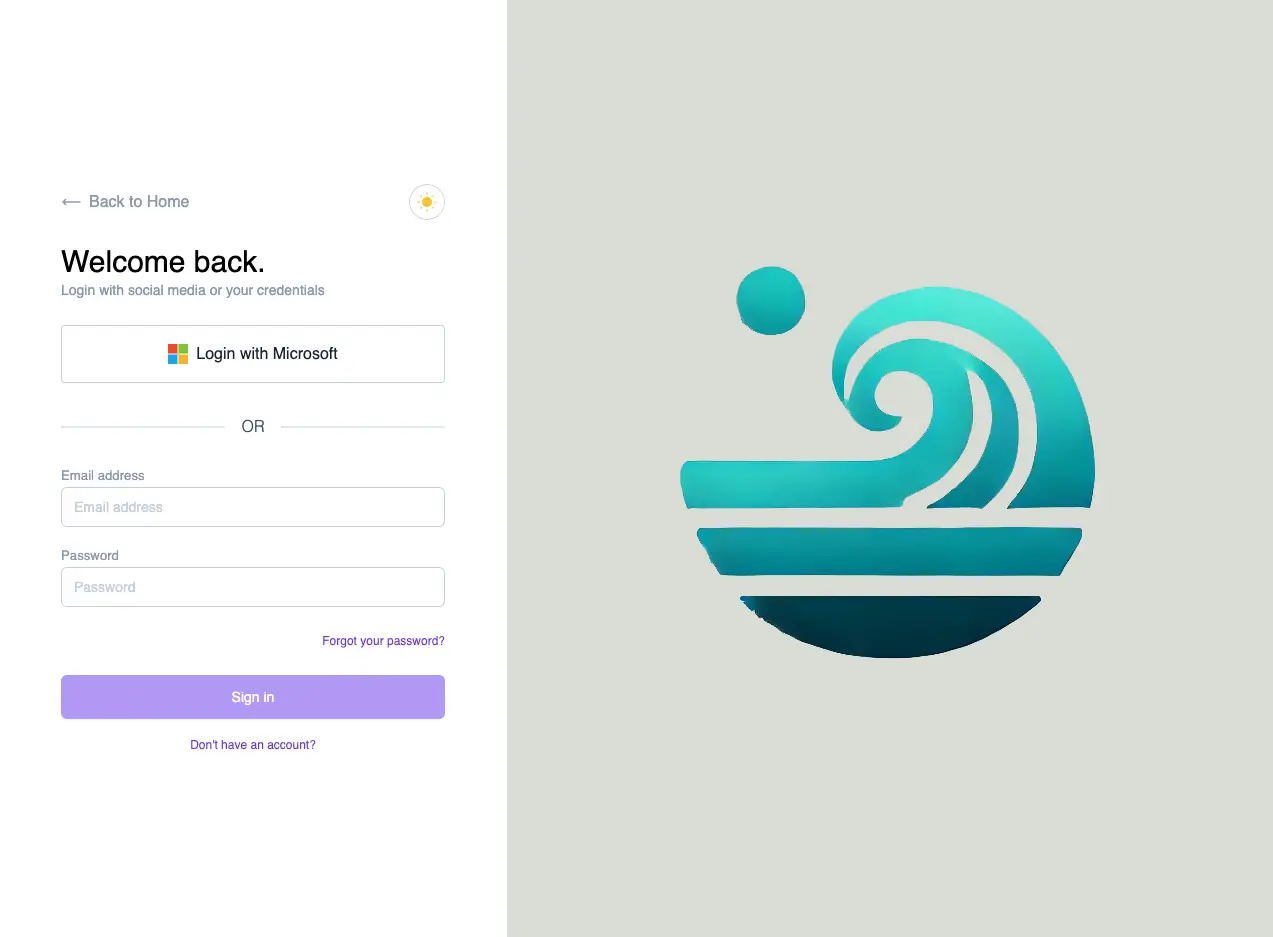
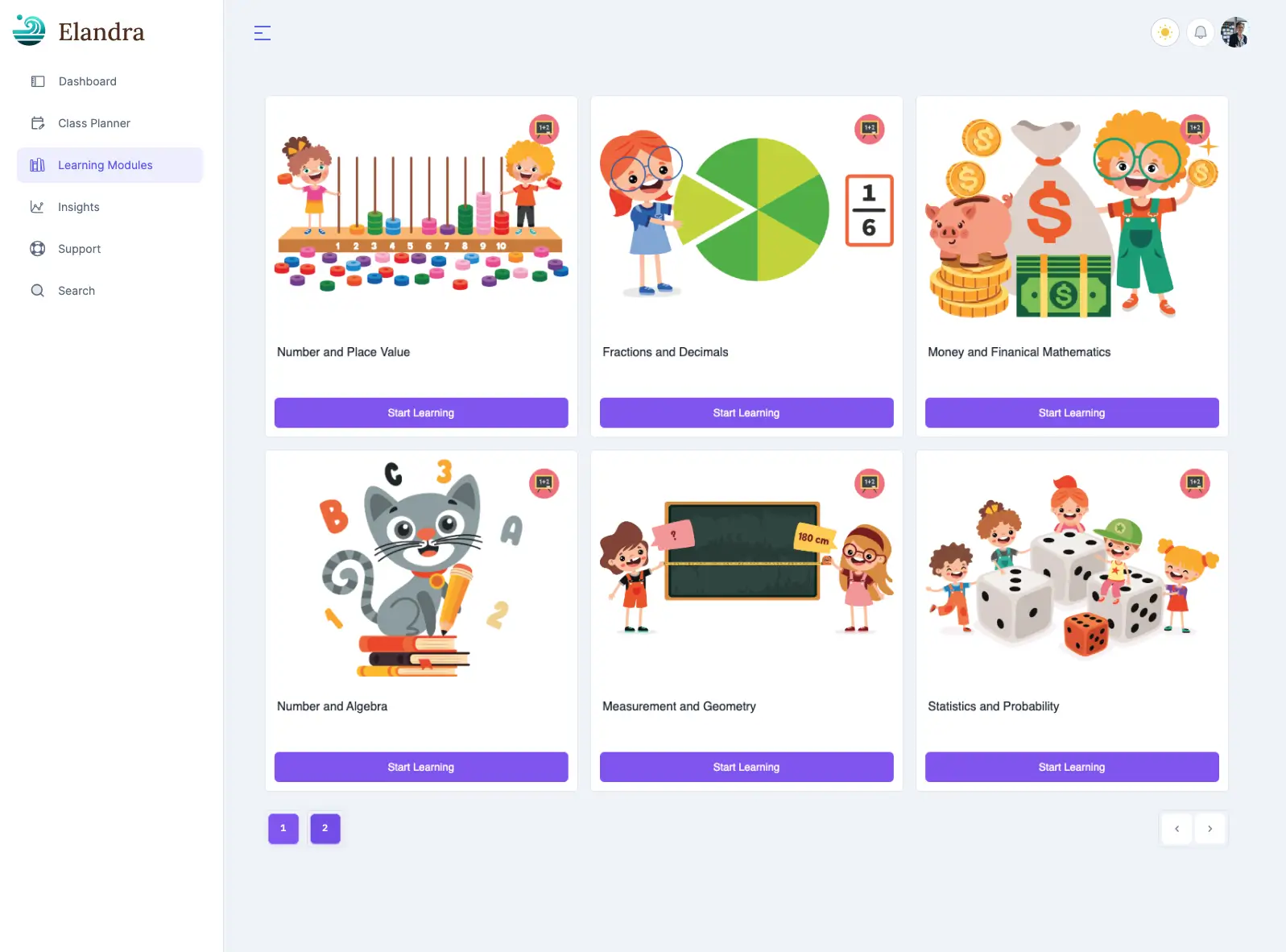
2. Start Learning Module
Teachers can assign quizzes and track student progress through the Elandra dashboard, ensuring that students stay on course and achieve their learning objectives.
3. Monitor Progress
Elandra provides real-time feedback to teachers, allowing them to monitor student progress and intervene when necessary to ensure student success.

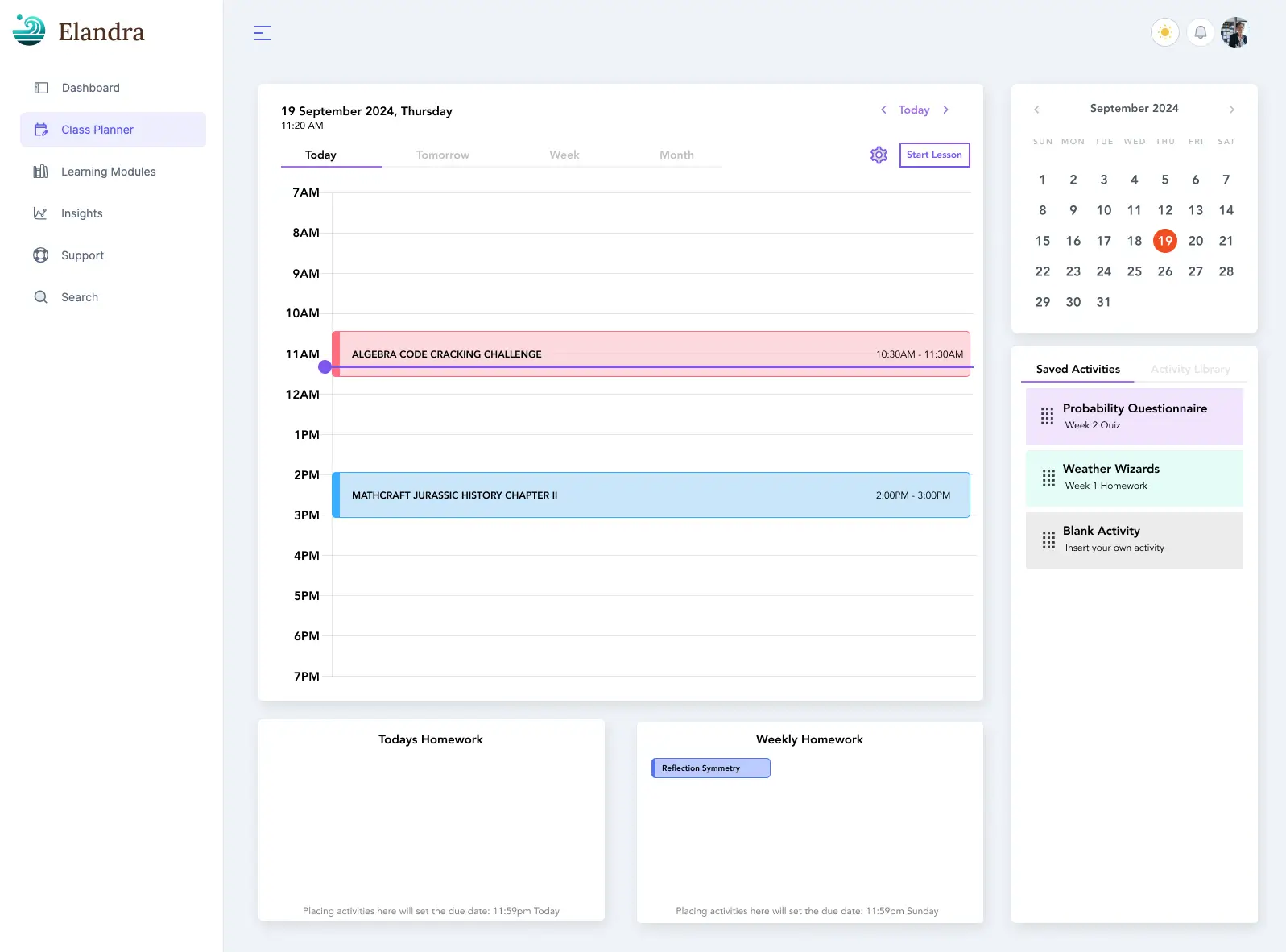
4. Assign Class Quests
Daily quests can be assigned to students to reinforce learning and keep them engaged. These quests are designed to complement classroom instruction and enhance student understanding.
5. Join in on the Fun!
Teachers can join students in-game for challenges, reinforcing learning through interactive activities. You'll also receive class guides to help integrate in-game quests with lessons, making learning both fun and engaging.

Weekend Play
Weekend Play is only available if all daily homework throughout the week was completed. This includes anything assigned by a school or teacher. Catchup of homework is available on the weekend to join other learners in-game for dungeons, raids, and global events!